A VPN gives you peace of mind whenever you use the Internet while traveling, but especially so when you are using public wifi (whether that’s in a coffee shop, a hostel, or your hotel room). Most travelers think about their personal safety and security while traveling, but few really consider their online security for their cellphone or laptop, which is where a VPN comes in. Having private internet access through a travel VPN will allow you to go online without having to worry that someone is spying on you or stealing your information.
However, the whole topic of travel VPNs and online safety and security can seem as daunting as learning a foreign language overseas… So where does one begin if they want to learn more about why they need a VPN and the best VPN for travelers on the market today? With this guide, you’ll be able to better grasp and understand the underlying concepts about VPNs, along with a better idea as to how they work, whether you should opt for a free or paid VPN, and the steps to effectively choose the perfect one for you.
Of course, I will also provide my personal recommendation(s) in terms of which travel VPN to use, based on a combination of effectiveness and affordability, so don’t miss that!
Anyway, let’s get started with this in-depth guide to choosing a travel VPN…
What is a VPN?
First of all, let’s start with something pretty basic: What are VPNs?
VPN, which stands for Virtual Private Network, is a private connection between your computer and any other online application or websites that you use. Let’s just think of it as a way to better protect and encrypt any and all of the information you are transmitting online, whether that’s watching cat videos in your hostel dorm or running a location independent business as you trot the globe…
In short, when you set up a VPN you can easily change your IP location, access apps/sites that are unavailable due to geographic restrictions, and, most importantly, encrypt your data. If this guide is too long for you, please just remember that you should almost ALWAYS use a VPN while traveling to protect your Internet traffic, including your passwords and logins for any website, your online banking information, and pretty much anything else.
If you’re just looking for my specific recommendations on the best travel VPN, you can skip down to the bottom of this article.
Travel VPN Security
Most of the time, people don’t think about how easy it is to have their private or sensitive information stolen while they are connected to a public WiFi source since most people spend their days connected to low-risk networks like their home or work. However, when you’re traveling, you will be constantly connecting to different networks, some of questionable trustworthiness, just so you can send out a quick email, Facebook update, or make an online transfer at your bank… Often multiple networks in a single day. If you are making purchases online, like booking tours or making travel reservations, then you may be inputting your credit card numbers online, on an insecure connection, which is like an open invitation for thieves to steal that data.
A VPN can significantly lower the risk of theft or data breach whenever you connect to a public or even a semi-public WiFi network which is most often in places like the airport, hotels, hostels coffee shops, train stations, or even just coworking spaces around the world.
You’d be surprised at just how easily the online data theft is… Check out this video:
Geographic Restrictions
Using a VPN also gets around many geographic service restrictions as well as censorship. In some countries, social media platforms like Facebook or Twitter, as well as news sites like the BBC may be restricted by the government if the powers that be decide it goes against the country’s national interest. For example, you cannot easily access Facebook in China because it is forbidden there, but a VPN can come in handy when you visit countries that ban specific social media platforms because you can set up a VPN to access the platform and update your status.
It isn’t just useful to those who will be traveling to countries with authoritarian governments though… Much more frequently I use a VPN to simply access common sites that restrict their access to people from other countries. For example, even if Netflix has a local version of their service, the offerings are completely different from what is available on the US-version of Netflix that I am accustomed to. With a VPN, I can get a much bigger selection of movies and series on the US website, rather than the Colombian version of Netflix where I am currently living.
It also goes for simple things that you wouldn’t think would be problematic, like listening to Pandora overseas, watching certain videos on YouTube (where the uploader has not made it available to you in the current country), accessing Google Shopping when I’m researching something to buy back home but can’t change geographic zones easily, or accessing the Onion for their humorous and satirical articles.
The Internet is the World Wide Web, but you’d be surprised at how often parts of the web can be cut off to certain parts of the world… A VPN gets rid of that problem entirely.
How do VPNs Work?
VPNs were first established for business purposes. However, it didn’t take long before consumer versions started popping here and there, which isn’t necessarily something to be surprised about since online security is also important to individuals like you and me, and not the exclusive concern of businesses.
To truly understand how a travel VPN work, imagine that the Internet is a river. If you drop a dye into it, everyone along the riverbank can see that dye as it runs downstream. This drop of color is your unencrypted data. Anyone can see what the color of the dye is, its consistency, where it came from, where it ends up, and more. There’s no sense of privacy.
Now, imagine that there is a small pipe in that same river, and that pipe is running from wherever you are to somewhere along its length. Imagine that you drop a dye into that instead. Until the water emerges from the other end of the pipe, nobody on that riverbank would be able to see the color. This pipe is your VPN.
Using a Travel VPN
Using a VPN is simple. All you have to do is find a VPN service and install its respective app on your phone, desktop computer, laptop computer, tablet, and so forth. Then just start it up once you’ve connected to the Internet.
The servers, also referred to as the endpoints, are listed on the app, and you simply choose from a list of available servers. A high-quality VPN app offers many endpoints in several different locations. Once you’ve chosen from the list, simply wait for a few seconds before your data is encrypted. After which, you can now safely and securely pass through the virtual network.
That’s really all there is when it comes to using a travel VPN… Yes, it’s as simple as a click of the button. But the bigger question is about how to choose the best travel VPN, which we will be getting into now…
Free VPN vs. Paid VPN: Which is Better?
Everybody loves free things and saving money. So, it might seem a bit absurd when talking about which among the two products is better: a free one or a paid one. Most people are naturally going to gravitate toward the free version, but off course, there are a number of factors to consider especially when you are dealing with VPNs.
With VPNs, you have to always consider the quality because what you’re really looking for is a software that promotes security. However, the old “you get what you pay for” really applies when it comes to VPNs and the services they offer. If security is a concern, then it is best to pay for something of high quality.
With that in mind, here are a number of factors to consider when deciding between a free VPN and a paid one:
VPN Servers
Take this into account: why would a free VPN provider give a user like you access to over 100 servers in over 50 countries or more? Why would they do that if the return on investment for them is only a few dollars out of advertising it on their homepage? Those advertising dollars aren’t enough to pay all the bandwidth fees as well as the servers used.
The key to choosing between a paid product and a free one is to always go back to the question of how much you as the consumer will be getting. Obviously, if you’re a paying customer, there is a much better chance you will get a better quality product when it comes to the services they offer. That being said, the most expensive service isn’t always the best either… More on that soon.
You’ve also got to take a look at the server locations to ensure there are a wide number to choose from, whether that means there are numerous cities and locations within your target country like the United States, or just a wide variety of countries to choose from. Keep in mind that it isn’t just websites like Netflix and the Onion which restrict access based on geographic locations, but it could even be places like your hometown bank (because why would someone in Kenya need to login to the local bank?).
Also, more server locations, in turn, means less demand on each individual server, so there are faster speeds for everyone. The opposite would be just one server location with hundreds or thousands of people connected to that one location, creating lag and slower speeds for everyone (which is basically what happens with free VPNs).
VPN Availability
If you do not want to be unexpectedly disconnected when you are in the middle of your Internet session, opt for one that has a quality VPN availability. Travelers especially are in need of a quality VPN that won’t boot them out in the middle of a session or cause constant disruptions during their use, because their time on the Internet is often limited due to the hectic nature of travel, and because travelers can especially be the targets of unscrupulous people around the world who know they are easy marks.
One key feature to look for is whether or not the VPN has a so-called Kill Switch, meaning that if you have a connectivity issue, the software will block all activity until the secure connection returns. Without this kill switch feature, your VPN software may restore the standard, unsecured connection which could expose your current activity without warning, possibly exposing credit cards, passwords, or so forth.
The bandwidth problem, which will be discussed in the following point, alongside the lack of multiple VPN nodes, makes many free VPN providers not exactly ideal. Again, the whole you get what you pay for thing, so opt for paid VPNs if you want better availability.
VPN Connection Speed
Using a free VPN service typically means that it is already going to be overused by other consumers. Free creates a lot of demand, so what do you expect? Moreover, many free VPN providers lack money because they aren’t generating revenue from subscriptions, which almost always results in a lack of bandwidth.
Bandwidth comes at a high price, and it’s not exactly cheap to provide a VPN server with the ability to support hundreds (or thousands) of users with simultaneous access. Thus, when it comes to VPN connection speed, it is best that you go for paid VPN providers. They normally invest in a decent percent of what they earn on the VPN’s bandwidth, in turn providing you with much greater connection speed.
VPN Protocols
Most free VPN services can only provide you with PPTP VPNs. Moreover, customers should know that PPTP VPN is unsecured. On the other hand, if you invest in paid VPN services, these will allow you to use PPTP, SSTP, L2TP/IPSEC, Open VPN, and even SSH to tunnel your Internet activity and connections securely.
While that all may be Greek to you, the bottom line is that a paid VPN service also offers much greater levels of security and encryption. You should really only use PPTP as a last resort, even though it is the oldest and most widely used VPN protocol.
5 Tips on Choosing the Perfect Travel VPN For You
1. Go through all of the VPN’s service features
Keep in mind that you are going to be investing money into this VPN service, often at terms of a year or longer (in order to get the most competitive price). Therefore, it is important to ensure that it has access for all of the websites and apps for the platforms that you use. Take the time to always go through the VPN’s service features so that you will not have any regrets after signing up for a year.
2. Find a VPN software that works in a number of countries
Keep in mind that not every VPN software functions well in every country of the world. With that in mind, it is important that you choose one which works in a specific country in which you are traveling to.
Nevertheless, you can opt for support from the Open VPN protocol, which will allow you to access a secure Internet connection anywhere.
3. Focus on an acceptable speed
When using a VPN platform, there is a high chance that it will slow down your Internet connection, at least somewhat. This is because your data is being routed through another server rather than traveling directly to the destination.
Internet connection speeds always depend on certain factors, such as distance, restrictions, bandwidth, as well as overloaded networks; all of which should be critical to you as a user. But having a VPN that focuses on fast speeds is imperative because as a traveler, we often have to deal with somewhat bad Internet connections and speeds, which can be exacerbated by a bad VPN.
4. Look for a VPN platform with auto-connect feature
It’s important to note that whichever VPN service you choose, it can only protect you if you activate before using the Internet. This may sound obvious; however, many people still tend to forget about this one simple rule, thinking that just installing the VPN and paying for a service is enough, while ignoring whether or not it is actively and automatically securing your data.
It’s an easy thing to forget to check, especially when you’re in a hurry. With that in mind, if you are someone who always forgets to activate your VPN, or if you think that you won’t have the patience to set it up before connecting to the Internet, opt for one that has an auto-connect feature for every network connection including those least secured ones.
With this feature, the software will start up with your computer and automatically enables your secured VPN connection within a few seconds of connecting to a network. As a result, it will always keep you protected even when you’re in a hurry to access the Internet or may otherwise forget.
5. Easy to use and install
This seems like a minor factor to consider when looking for a VPN service; however, it can also come in handy at times. The best software in the world when it comes to VPNs is the kind that is the least troublesome, especially when it comes to installing the program, getting updates, and just plain old ease of use. Finding a travel VPN like this will save you so much trouble and time, trust me!
Initially, you’ll be asked to download and run the VPN installer from the company’s website in order to activate it on your laptop. Sometimes, there is a different set of rules when setting up a VPN, but generally, just go for the defaults as they won’t require too much effort in terms of upkeep, and keep an eye for anything that might ask you to pay additional fees (beyond the subscription price).
As for mobile devices like Android and iOS devices, users are expected to download and run the VPN apps from the Google Play Store or the iOS App Store. If you failed to sign up for an account beforehand, you’ll be asked to do so during the installation process. When choosing a VPN, you should keep in mind how many devices are allowed simultaneous access, because at the least you’ll want your cellphone and laptop connected to the VPN at the same time. It would be a bummer to subscribe to one that only offers one connection. A good travel VPN may offer up to six.
During the initial setup, you might also be asked a number of questions about how you would like to use the VPN. You’ll be asked whether it will be set up automatically or manually. I always opt for automatic. Generally speaking, all of the default options of most VPN platforms are just fine.
Remember, these features are essential to ensure that you get what you paid for. Looking for the perfect VPN provider should not be too difficult, nor should installing or using it. Once you decide on a service provider, setting everything up should be as simple as a few clicks. Literally.
The bad news is that not all VPNs possess these qualities. The good news is that with the information you have gathered from this guide, you are now better informed than 99% of Internet users and have enough information to look for a provider yourself by keeping in mind everything you have learned about how VPNs work, and what features to look out for.
That being said, I’ll be giving you my own thoughts about the various travel VPNs that I have used, both free and paid versions…
My Recommended Travel VPNs
So, when I was even more of a cheapskate budget traveler, I didn’t want to pay for a VPN service and almost exclusively used free VPNs to provide a basic level of security and also be able to change my geographic location as discussed earlier.
One of the first I used was Hola VPN, which is a free Chrome browser install, but honestly, it was a frustrating and terrible experience. Learn from my mistake and stay away! It was just extremely clunky, unreliable, and frustrating, all the things I warned you about. Moving on…
TunnelBear – This is a decent free VPN, but it’s basically only useful for very small usage thanks to their 500 MB monthly data cap. Meaning that you’re going to want to reserve usage only for the most sensitive of online tasks like banking and things related to money.
Hotspot Shield – This is the best free VPN that I am aware of, offering a much more generous limit of 500 MB per day, allowing you to do quite a bit of browsing securely, beyond just the most sensitive of tasks. This is what I’d be using while connected to really public WiFi networks. They also allow simultaneous connections, which is important if you’ll be using both a laptop and cell.
That being said, after everything we discussed above, a paid VPN software is almost always the best choice, particularly if you’re going to traveling long-term or even if you find yourself connecting to lots of different WiFi networks on a regular basis while at home. You don’t have to go abroad to encounter bad people trying to steal data from someone sitting across the Starbucks.
That being said, a paid VPN doesn’t have to be expensive… You’re usually looking at less than $10 per month (so less than that Netflix subscription) or around $100 per year, but sometimes even less!
My top recommended paid VPNs for travel:
ExpressVPN– This was the first paid VPN I used for travel and I have nothing but good things to say about it… The user experience was great, I was able to access all those services that geographically restricted like Netflix or Amazon Prime Video, and felt much greater peace of mind while using my laptop or cellphone on public WiFi. ExpressVPN cost me just $100 for 15 months (I got three months free for a promotion).
NordVPN – Recently I switched over to NordVPN thanks to the great reviews I’ve been reading about it and the fact that I found an incredible promotion for 75% off the regular price, giving me basically three years for the price of one! I mean, that’s a promotion so good that it would be dumb not to take advantage. I’d highly recommend checking out NordVPN if you’re in the market for a high-quality VPN at budget prices.
You can’t go wrong with either ExpressVPN or NordVPN, but you can also read reviews of each service (and others) in much more detail and depth over at ProPrivacy.com along with a whole more info about VPNs and how they work, although the info contained here should be more than enough for most travelers, and just installing a VPN puts you ahead of the majority since only about one in four people use a VPN around the world (often just for the geographic restrictions).
Final Thoughts
Once you have found the perfect travel VPN for you, there are a few things you should remember and keep in mind whenever you use it. First and foremost, there won’t be any point to buying a VPN if you are not going to use it basically every time you access the Internet… The whole point of having one is to protect your most sensitive information, primarily related to usernames, passwords, banking, credit card numbers, and so forth. The other aspects of a VPN are just the icing on the cake, like being able to access the American Netflix while overseas.
Two, there will be instances when your Internet connection may be too slow to use a VPN, an especially common complaint among some travelers trying to use a VPN. If this is the case, try limiting what you do online, and focus on things that do not require a high level of security. Obviously, this would not be the time to do sensitive financial transactions online.
I can’t tell you how many times I’ve struggled with terrible connections in cheap hotels or hostels across Latin America, but my best tip in these cases when you have something urgent and sensitive to do online, is to have a local SIM card with a few gigs of data and just use your VPN on your cellphone to get those types of transactions out of the way. Even in cases where the WiFi is terrible, you can almost always get a much more reliable connection that is 4G or at least 3G.
Third, a travel VPN is only one element of how to protect yourself online so be sure to read this follow up article for a more complete picture of how to lockdown your online life and keep your accounts safe from hackers and other bad actors, something that is especially important while traveling.
Read More: How to Protect Yourself Online
Bottom line, get yourself a travel VPN and start using it regularly, whether you’re connecting at the local Starbucks down the road, in a hostel in wherever Bolivia, or trying to upload your latest selfie to Facebook in China. A VPN is an important item for any traveler, not just digital nomads or those running their businesses remotely as they travel the world.
Read Next: My Top Budget Travel Tips and Resources
Share This
Did you enjoy this post about choosing a travel VPN? Please take a second to share it on Pinterest, Facebook, or Twitter. Thanks!
Ryan
Latest posts by Ryan (see all)
- Kazakhstan Food: Exploring Some of its Most Delicious Dishes - August 7, 2023
- A Self-Guided Tour of Kennedy Space Center: 1-Day Itinerary - August 2, 2022
- Fairfield by Marriott Medellin Sabaneta: Affordable and Upscale - July 25, 2022
- One of the Coolest Places to Stay in Clarksdale MS: Travelers Hotel - June 14, 2022
- Space 220 Restaurant: Out-of-This-World Dining at Disney’s EPCOT - May 31, 2022



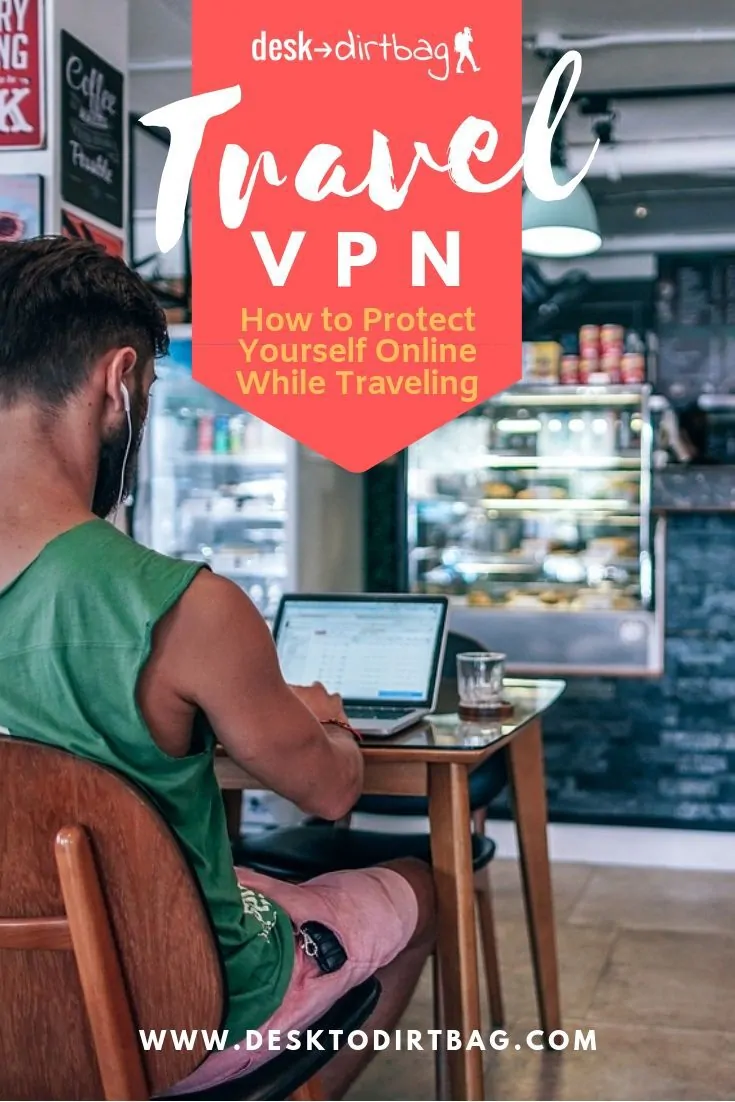
Comments 2
Hi Ryan,
Did you use the Wikibuy plug in to get the 75% off coupon for the NordVPN. I’m not the most computer savvy so always a little skeptical about adding things to my computer. Appreciate the info and articles you write
Author
Yes, I did, I’ve also used the Wikibuy service for a number of other purchases and have found it to help me save money. I too don’t love adding lots of things to my computer, but I haven’t had any problems and have managed to save a few bucks here and there.