**This is a post for my fellow bloggers, though it might be of interest if you like ‘behind the scenes’ stuff.
Facebook has modified their algorithms with a preference toward the paid boosting of posts, so now only a fraction of all your fans and followers actually see your updates (typically around 10%).
Twitter is great for some things like engaging with higher profile individuals, having conversations with like minded parties, and creating a community of peers. But it really sucks at driving any views to the epic content and posts on your website.
There is the old tried and true RSS feed reader, which was how I used to follow all of my favorite writers, until Google Reader got killed. While I did try to replace it with Feedly, Digg Reader, and others, nothing ever quite replaced Google Reader for me, and with its death so came the death of me following dozens of great blogs that I stumbled upon.
Mailing lists are truly where it is at when it comes to reliably getting your content in front of interested fans and followers. That’s what the collective wisdom of all the big time bloggers out there says.
Growing My Mailing List
People are cautious to give out there email address to just anyone, so when you’ve won your way into their inbox, you’ve certainly won yourself a fan. Someone who is interested in what you have to say and WANTS to get updates from you.
When I started this blog I willy nilly put a subscribe box on the sidebar of the site because I knew that’s “what you’re supposed to do”. I got some subscribers here and there but my list grew very, very slowly.
I had so few subscribers that I figured why bother even sending out email updates?
Generally, I’d get anywhere from 0-5 new subscribers on any given month.
But toward the end of last year I made a few crucial design changes to my website which tripled and even quadrupled the number of monthly sign ups that my blog received.
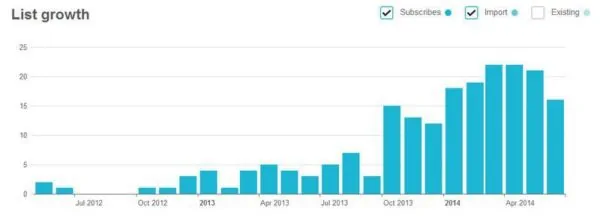
Mailing list subscription rates per month
I’m now in the 20+ new subscribers a month realm. And while that may not seem like a big deal, it’s pretty good for small time blog like mine, and it is most certainly a significant improvement and one that has made me much more cognizant of my small but growing list.
A list that I now really want to keep updated with my latest adventures and which has made me send out more frequent updates (which have much higher percentages of both read and click through rates as compared to any other method).
Two Ways to Improve Opt-Ins
I made two key additions to my WordPress backbone which has dramatically increased the number of sign ups.
1) Scroll Triggered Boxes
I added the free plugin “Scroll Triggered Boxes”. I stole this idea from Joel Runyon at Impossible HQ. You may have seen it here as something that pops up for new visitors in the bottom right hand corner, relatively unobtrusively with my brief bio, links to my social media platforms, and a prompt to sign up for the newsletter. The box only pops up after a user has scrolled/read approximately half way through an article, and it does not obstruct the reading.

Scroll Triggered Boxes plugin in bottom right corner
Once a user closing the box it is designed to not show up again for another 60 days (or you can specify another desired amount of time) as long as they still have the cookie in their browser.
I personally really like this plugin and box as I can briefly explain my story, my goals, etc to every new visitor that has had at least some engagement with my site by reading through an article. This allows me to make a better connection with someone who might just only be briefly stopping in to check out Climbing Movies on Netflix, but thinks what I’m doing sounds cool and wants to follow along–either through Twitter, Facebook, or my mailing list.
Add Scroll Triggered Boxes to Your Site2) OptinSkin
I also added Glen Allsop’s premium plugin called OptinSkin. OptinSkin is a plugin that is designed to create more dynamic and engaging optin forms (the forms where you type in your email and opt to stay informed).
I utilize OptinSkin as a footer on every post I do–it is the box that fades in asking you to share/like/tweet if you enjoyed the post, as well as offering a place for an email address to stay informed with future email updates.
The second place I use OptinSkin is the little blue floating optin box that follows the user as they scroll down long content posts with a place for an email address.
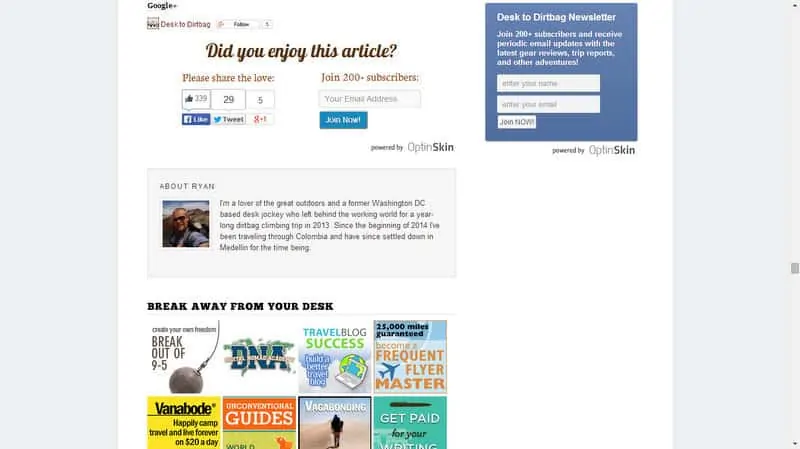
Both OptinSkin boxes along the top of the page
I particularly like OptinSkin because of the ease of interface, the slick and customizable themes provided, as well as the back end statistics it offers about how the various optin boxes are functioning. You can also perform more advanced tasks such as A/B testing various boxes to find the top performer.
While OptinSkin is not cheap, it is definitely a worthwhile plugin if you are serious about growing your mailing list, your blog readership, and perhaps even making money from your efforts down the road.
Add Optin Skin to Your SiteWays to Improve in the Future
If I was really doing things “right” I would also have crafted some simple free offering that would be delivered to new subscribers immediately as a better incentive for their subscription, like “5 Reasons to Quit Your Job and Live in Your Truck in the Desert,” or “7 Unexpected Lessons Learned from Choosing to be Homeless.” You get the idea.
As well as utilizing autoresponders, they Holy Grail of mailing list communication, which would send out a predetermined series of email updates with the best of the best content to every single new subscriber. That way you could get them warmed up with your best work instead of just having them jump on board in the middle of the journey and thrown into the deep end if you will.
Autoresponders are definitely the next big thing and something I’d really like to get going, however have to have a paid plan whether working with Mailchimp or even better (for this purpose) Aweber. Mailchimp is great though because it is free to start and grow with while allowing you all the normal mailing list functions. Just no autoresponders without the upgrade!
So there you have it. Two sure fire ways to drastically improve your mailing list opt in rates. Whether you currently use a mailing list or not, I would HIGHLY recommend you place a little more emphasize on collecting your readers email addresses because you never know whether you might want to do more with it in the future…
If you haven’t already, don’t forget to subscribe to my list below… 🙂
Best of luck growing subscribers to your own list! And if you are a blogger that is seriously interested in growing their blog into something more professional or even a potential business, I would strongly encourage you to join the Travel Blog Success course or the Digital Nomad Academy. I’ll see you in the forums!
Ryan
Latest posts by Ryan (see all)
- Kazakhstan Food: Exploring Some of its Most Delicious Dishes - August 7, 2023
- A Self-Guided Tour of Kennedy Space Center: 1-Day Itinerary - August 2, 2022
- Fairfield by Marriott Medellin Sabaneta: Affordable and Upscale - July 25, 2022
- One of the Coolest Places to Stay in Clarksdale MS: Travelers Hotel - June 14, 2022
- Space 220 Restaurant: Out-of-This-World Dining at Disney’s EPCOT - May 31, 2022


