Staying connected, organized, and productive can be a challenging task.
Doing it on the road or while traveling is even more difficult.
Since leaving the 9-to-5 in 2012, I’ve managed to uncover some great productivity tools and resources that have made my life on the road much easier.
In this post, I will be covering my absolute must-use tools and resources for working smart, staying productive, and freeing your time.
We’ll cover everything from email, file management, international phone calls, banking, and much more.
Some items are desktop applications, some are mobile apps, and many are available for both.
Many of these will prove useful to you whether you are traveling the world or not.
I’ve learned that I need to be much more productive while traveling.
Internet connectivity can often be infrequent and the consequences for time squandered are higher–that means less time to get out there and have fun!
Share this image by hovering your mouse over it.
But enough preface, it’s time to dig in to:
29 Best Productivity Tools to Free Your Time While You Travel the World
Gmail Offline
While driving through Central America we often had limited access to the internet… When I was finally able to connect, the last thing I wanted to do was dig through my inbox. I’d have to find the emails I needed to respond to, archive the junk, and actually sit down to type out a reply.
As a result, my unread emails piled up. So much so that it became overwhelming just thinking about digging out.
Enter Gmail Offline. It’s a simple Chrome extension that allows you to download your most recent emails for offline access.
Your inbox will sync while connected to the internet and later, while offline, you can still access your inbox, read emails, and type up responses.
The next time you connect it will send and mark as read everything you did offline.
This not only freed up my time for other tasks while I had a connection but also made my offline time more effective because I could respond to emails.
Unroll.me
Speaking of email management, my inbox often fills up with newsletters and other unimportant junk.
Sure, some of it I’d like to keep an eye on, that’s why I subscribed in the first place. But I also don’t want my inbox filling up with stuff that makes it even more impossible to find actual important emails.
Enter Unroll.me. By authorizing access it will dig up all your newsletter subscriptions and present them to on a single page… I had like 75 (!!!) which was unbelievable.
You can one-click unsubscribe for those that no longer interest you. Or add them to a “roll-up” where you’ll receive one email with a digest of everything that day. Making it much easier to process and work through.
Best of all it only takes a few minutes to take back control of your inbox.
Having an out of control inbox is about 10x worse while traveling because everything continues to pile up.
Evernote
If you aren’t using Evernote, you’re missing out.
I’ve been a premium user of Evernote for the past few years ($49 per year). It has been such an incredible way to keep my thoughts, ideas, writing, and important info organized and accessible.
I’m typing this post right now into Evernote.
It’s a fancy cloud-based word processor and organization system. But it is also so much more than that. You can create notes with photos, audio, or just text. Those notes will be accessible across all your devices (including your cellphone) and straight to the cloud.
Never be without your important information again.
I keep everything from scanned business cards, important personal info, draft blog posts, interesting articles clipped from online, Spanish learning resources, PDF files, and so much more, all organized into folders and searchable across all my devices.
As a traveler, paper clutter is a big no-no. You can reduce that by taking photos of important documents or pages from travel guides and uploading them to Evernote and tossing the original. The text in the images become searchable within Evernote as well!
It would be hard to go back to a life without Evernote.
You can get one-month free trial of Evernote Premium right here.
Dropbox
Dropbox is another clutch item that keeps my most important files accessible across all my devices and in the cloud.
It integrates with your desktop and allows you to copy and paste files which will then synchronize.
I keep copies of important things like my passport and such here.
I also use it to manage things like my Instagram photos. I can take awesome shots with my Sony NEX-6, download and edit them in Adobe Lightroom, then export them (with Instagram optimized settings) to a special Dropbox folder.
The photos then appear on my cellphone and are ready for upload to Instagram.
No more hassles of emailing photos, or other cumbersome methods to access your best shots.
I also have a shared folder with Andrea where we can put any important documents or shared photos which then synchronizes across both computers.
But two examples of the many ways I use Dropbox.
Free users get 2gb of storage on the cloud. If you’re a new user, you can get a 500mb bonus by signing up here.
Skype Unlimited World
Hitting the road and traveling often means you are disconnected and unreachable. Sometimes that’s a nice thing, but with the Skype Unlimited World plan, you don’t have to be.
For just $14 per month, you get unlimited calling to landlines and cell phones in the USA, Canada, and six other countries, along with unlimited calls to landlines in 50+ countries.
Not only does this mean you can call friends and family back home (whether they have Skype or not) without worry about the expense. But it also often means you can make important calls to friends or businesses in the countries you are currently traveling.
I used Skype Unlimited to call ahead to hotels throughout Central America, as well as assist in the booking process to ship my truck around the Darien Gap.
Skype Unlimited is a monthly subscription and is well worth the cost, in my opinion.
For an extra fee, you can also buy a Skype Number which allows friends and family back home to call you no matter where you are in the world.
Better yet, you could port your regular ol’ cell phone number over to Google Voice, and use Google Voice to forward to your new Skype number… Thus there would be no interruption and new number for friends to learn.
You keep your existing number and remain reachable. Whether you are in Colombia, Mexico, or anywhere else for that matter.
If you end up settling down in one of the countries with free unlimited landline calls, you could also get a free skype forwarding number that will ring your new landline phone when someone calls you. Tricky stuff!
Read more about how I handle my international calling plan to make and receive calls no matter where I am in the world.
Hola! Better Internet
If while traveling you’ve ever run into websites that are restricted by a geographic area then you need Hola Better Internet.
For example, you can’t use Pandora.com in many countries around the world. Netflix offers a completely different selection of movies in Latin America than in the USA. And even The Onion limits the number of articles you can read per month.
Using Hola Better Internet you can make your IP address appear to come from the United States and thus get around those restrictions.
It is a simple Chrome extension which allows you to pretend like you are browsing from the USA, the UK, or elsewhere. Very cool!
For a more comprehensive take, check out my guide to choosing a travel VPN here.
Windows Live Writer
Like email, blog posts while traveling can be a time consuming and frustrating process when you have limited internet. When I’m connected I want to watch cat videos and surf Facebook! Not format and edit a blog post…
That’s where Windows Live Writer comes in! You can draft your blog posts, format them, include images, select categories and more, all while offline.
Once you’ve got a solid connection, just click upload as a draft and the post with images and all will be waiting for you in your WordPress dashboard. From there you can make the final adjustments and schedule it to go live.
This application lets me do 95% of everything I need to do, but all while offline.
If you are traveling and not using Windows Live Writer to put together your posts, you’re missing out on a valuable tool.
Google Calendar
Google Calendar, yeah, it’s a pretty common tool, but it’s so important. Being able to create quick and simple reminders about important things in the months or even years ahead is invaluable.
It has everything you’d need: a smartphone app with reminders, emails so you don’t forget.
I keep track of everything from birthdays to when I need to call a credit card company to cancel the annual fee on one of my travel hacking credit cards.
Very useful and it keeps me organized.
Mint.com
Staying on top of your finances is always important, whether you are traveling or not. Mint.com is the best way to do that, in my opinion.
You enter all your accounts from your checking and savings to your investments, to your credit cards. Mint will then put everything together in a single resource to provide you the complete picture of where your finances stand.
How much you are saving each month, how much you are spending on lattes, and so forth.
What gets measured gets managed. Make sure you are on top of your finances and have an accurate picture, that’s the only way to improve your financial standing in life.
Read more about how to get your financial house in order.
Charles Schwab
Speaking of money, if you’re planning to travel overseas be sure to open a Charles Schwab checking account. This isn’t a productivity tool per se, but it’s a no brainer money-saving tool.
I use my account as a travel account–meaning that I only transfer in a few hundred dollars from my primary account. That way there is never access to much money if I were to lose my card or have it stolen.
I don’t even travel with the ATM card of my primary bank.
But best of all: they reimburse ATM fees all over the world!
This is excellent for two reasons:
1) You don’t lose money on silly ATM fees. Duh! They add up over time.
2) You don’t feel pressured to take out larger sums of money to reduce the impact of a $5 fee.
I don’t like to carry large amounts of cash while traveling overseas, for obvious reasons. And with Charles Schwab, I can take out $50 in cash without feeling like I’m getting robbed by a $5 transaction fee. If it wasn’t for that, I’d feel obligated to take out $200-300 per visit to reduce the fee’s percentage.
>> Read more about travel banking fundamentals and how I handle my money overseas.
Rescue Time
While traveling you don’t want to be wasting your time. You could be out doing something fun or interesting or what have you…
Rescue Time is a desktop application that tracks where your time is actually going while you are online and on the computer.
Sure, you don’t spend that much time watching Netflix or surfing Facebook, right?
Well, Rescue Time will tell you the cold hard truth.
Again, what gets measured gets managed. The more you know the better you can take corrective action.
Did I watch 7 hours worth of Netflix last week? I guess so… But I had to catch up on House of Cards, finally!
StayFocusd
If you want to take a more proactive approach to manage how you use your time, you should check out the Chrome extension StayFocusd.
This is a crucial productivity tool for eliminating waste.
We all know we waste a lot of time on some sites, be it Facebook, YouTube, Huffington Post, or whatever.
Once you’ve identified your worst culprits using Rescue Time, you can then limit your access to them with Stay Focusd. Allowing yourself a total of 10 minutes, for example, on all your biggest time sucks.
The extension will then block those sites once you’ve passed the limit.
Of course, you could always open a different browser and get away with it, but at least you’ll know that you are cheating.
And you’re wasting time.
focus@will
Focus, focus, focus.
If you are working while traveling, you need to make great use of your time. Focus@will has been a huge help in making me more productive.
It’s just a music streaming app, but it is music free of lyrics (which can be distracting) and meant to get you in work mode.
Turning it on and I can drown out the noises of busy streets in Latin America or the noise of a cheap hotel or hostel.
You also train yourself by association that this music is work music.
Time to get busy.
Brain.fm
Similar to focus@will but Brain.fm features a different style of music that supposedly has more scientific backing.
It crafts a profile specific to your work and concentration patterns and the music adapts accordingly.
I’ve been enjoying taking brain.fm for a spin as well.
Both focus@will and brain.fm are worth exploring. Figure out which one makes you most productive with a free trial.
LastPass
It’s tough remembering all the passwords you use on various sites. I can’t do it.
This site requires that you include a number and a special character. This other site requires two capital letters, an emoticon, and your favorite dog breed. It’s a hassle!
Enter LastPass. You create a master password to guard access to all your logins and passwords, which it remembers and auto-fills upon visiting a site.
You can also save time while filling out forms online. It’s a win-win, and it has never let me down!
Momentum
Momentum is a slick little Chrome extension which changes your new tab page to encourage you to be more productive.
It features a beautiful photo and asks you what your top priority for the day is… That way whenever you open up a new tab to visit some sort of time suck, you’ll see your top priority, and an encouraging quote.
Then maybe you’ll think twice about what you are doing vs. what you should be doing.
It’s a subtle thing, but sometimes those little nudges are all we need to give us Momentum.
Take a Second to Share these Productivity Tools:
Click to Tweet:
Are you wasting time on social media? Check out these 29 amazing productivity tools https://www.desktodirtbag.com/best-productivity-tools/
Any.do
I use Google Calendar for far off one-time events or annual events. But I use Any.do for all the little tasks that I need to get done, either right now or soon.
Perhaps it is just remembering to buy some little thing, make a phone call, or send an email. It goes into Any.do.
I use it as a task organizer on my cell, where it pops up with reminders of all the day’s tasks each morning. You can also postpone a task for a few hours or a few days if it isn’t urgent.
This ensures the little things don’t fall through the cracks, whatever they might be.
You can add a Chrome extension as well, which will allow you to add items to do (and get reminders) right from your desktop with Any.do.
Hemingway App
Writing is one of the most important skills that any of us can master (if one can ever master it). So we should always be striving to improve our abilities.
The Hemingway app is a resource for analyzing your writing and helping you clean it up by simplifying complex sentences, removing the passive voice, and more.
I write my first drafts in Evernote and copy and paste into Hemingway to see where I can improve before moving the posts into WordPress.
Scrivener
Speaking of writing, Scrivener is hands down the best application for managing large writing projects.
Forget Microsoft Word, seriously.
Scrivener makes it easy and a joy to write books, long blog posts, craft autoresponders, and so much more. You can rearrange sections, export as an ebook or pdf, and so much more.
It is what I used to write my book Big Travel, Small Budget, and what I will continue to use for future projects.
It’s beyond the scope of this little blurb to convince you why you need Scrivener–but if you’re a writer, get Scrivener now. It’s only $40.
Kindle
I always loved my library of books, back when I was a working stiff with an apartment, at least.
I usually like to read a few different books at the same time, one for pleasure and one for learning.
But it’s much tougher to haul around a few books while you are traveling. Thus the Kindle.
I mostly read on my Kindle Paperwhite device, which is ideal, but the great part about the Kindle is that there is a smartphone app. So while you are waiting for the bus or in line at the grocery store, you can pull out your phone and read right where you left off.
I also love the access I have to the greatest books no matter where I am traveling.
Google Drive
Google Drive, along with the accompanying Google Docs / Google Sheets is an incredible (and free) resource!
While I do most of my writing on other mediums, Google Sheets is my go-to for spreadsheets. I can keep track of everything from my latest run, to my monthly income streams.
You can also set up your phone to upload all your cell phone photos straight to the cloud. That way you’ve got a backup in case anything should happen to your phone, and you’ve got easier access if you want to edit offline.
Sidekick by Hubspot
Sidekick is a nifty little Chrome extension that helps you stay on top of things in your inbox.
It allows you to track whether your emails have been opened… Maybe you are pitching a project, working through an important deadline, or just want to make sure your mom reads your email.
Sidekick will tell whether they’ve opened it and now you know whether you need to follow up with another email, a phone call, or at least you know they are ignoring you. 🙂
They give you up to 200 free email trackings per month. Usually plenty for me! Get started with Sidekick.
Using our limited time online to be as productive as possible is the goal. Pocket is a great resource for staying on task while not missing out on something interesting.
Say you stumble across a fascinating article on Facebook or via Reddit, but you should be doing something else with your time right now.
Using Pocket you can clip and save that article for later offline reading right on your cell phone. Not only are you staying on track in the moment by resisting the urge, but you’re also able to use your offline time for some interesting reading.
DuoLingo
DuoLingo is still the best free app for language learning that I’ve ever seen.
There’s no excuse to travel somewhere without at least having the basic formalities (hello, thank you, how are you, the numbers 1-10, etc). You can get the basics pretty well-covered thanks to DuoLingo.
There is also offline access for the next few lessons, so you can always be pushing your language learning a little further ahead. The lessons are short and fun, so that means you can do them during downtime.
I’ve completed the entire Spanish course on Duolingo, which provided a great framework for further learning. These days I’m actually fluent in Spanish!
Read more about the best resources to learn Spanish on your own.
Google Translate
The joys of travel often mean tackling a new and unfamiliar language! I love that actually, but Google Translate makes it so much easier and more accessible.
I recommend downloading the language packs in English and your target language so that you can use it with no access to the internet.
Sometimes it provides the crucial translation that you need in the moment, other times it is just curiosity-driven. I’ve used it countless times (still, even though I am basically fluent in Spanish) when a strange new word crops up as I talk to Andrea.
It can also translate words from a cell phone photo (of street signs, or menus for example) as well as translating the spoken word.
Google Translate offline access opens up a lot of frontiers.
Google Maps Offline
Getting lost can be a great way to explore a new place, but it is reassuring to have Google Maps in your pocket just in case.
Download your destination city for offline access so you always know where you are and how to get where you need to go.
Here is info on how to use Google Maps offline.
Foursquare / Swarm
Asking locals is always a great way to uncover a hidden gem. But many times it’s also worth noting what the “best” places are among the collective wisdom of the crowd.
They are highly rated and popular for a reason, usually.
I use Foursquare to seek out some of the best eats in a new town or track down the most popular places. I don’t always go to them, but having Foursquare in your back pocket is incredible.
The companion application Swarm allows you to check in to places that you are currently visiting. It has a gamified, social aspect, but I use it as a log to remember where I have been.
With Swarm, you can go through your check-in history and find out the name of that incredible cafe you stumbled across–even if it was a year ago!
Often times, just knowing the date and place helps jog memories around the event, which helps me writing articles down the road, provide recommendations to friends, or so forth.
Phrase Express
Text expanders are an amazing way to save time when you find yourself regularly writing repetitive things… It could be anything from your email signature, email body (Thanks for reaching out…), to simple things like your address or whatever else you can think of.
You program in a text string, for example, “emailsig” which is then automatically replaced by whatever you programmed in.
These go well beyond short little snippets. For instance, when I was reaching out by email to friends and followers during my book launch I sent dozens of emails, all quite similar.
Instead of relying on copy and paste (because I was usually copying and pasting individual email addresses), I would use a text expander to change “emaillaunch” into my 3-4 paragraph email. I would then customize the email for each individual recipient.
Much more efficient! Give Phrase Express a try, it’s free.
RunDouble
Staying in shape while traveling can often be a challenge. Running is the cheapest and easiest way to stay in shape on the road. All you need is some workout clothes and a pair of running shoes.
A huge bonus is that it also allows you to really see a place while traveling… You never know what little cafe or restaurant you might discover on a run.
Run Double rocks because it has GPS tracking and records stat that I often look back on. Beyond that, it also has some awesome training programs built-in from Couch-to-5k to a half marathon program.
Podcast Addict
Music is great, but I also enjoy passing the time by listening to amazing podcasts. Whether I am behind the wheel or on public transport, a good podcast can make the time go by faster.
Podcast Addict is my favorite podcast player. It allows you to download a handful of unread episodes straight to your device for offline playback, create quick and easy playlists, and manage your subscriptions.
There are so many great podcasts whether they are from NPR, related to language learning, or building your business. Find something that resonates with you and start listening.
Conclusion
So there you have it!
One epic post about my favorite productivity tools and resources for staying productive, happy, and effective while traveling and on the road.
If you found this helpful, don’t forget to share it, like it, tweet it, or pin it! Thanks!
Did you find any new resources from this post? Have any recommendations for awesome tools for me? I’m listening! Chime off in the comments below.
More Productivity Resources
- 41 Awesome Productivity Tools to Help Grow Your Brand by Liz Froment
- 40 Productivity Quotes from Highly Successful People by Lifehack
- The 21 Best Productivity Tools to Add More Hours to Your Day by Wordstream
Ryan
Latest posts by Ryan (see all)
- Kazakhstan Food: Exploring Some of its Most Delicious Dishes - August 7, 2023
- A Self-Guided Tour of Kennedy Space Center: 1-Day Itinerary - August 2, 2022
- Fairfield by Marriott Medellin Sabaneta: Affordable and Upscale - July 25, 2022
- One of the Coolest Places to Stay in Clarksdale MS: Travelers Hotel - June 14, 2022
- Space 220 Restaurant: Out-of-This-World Dining at Disney’s EPCOT - May 31, 2022

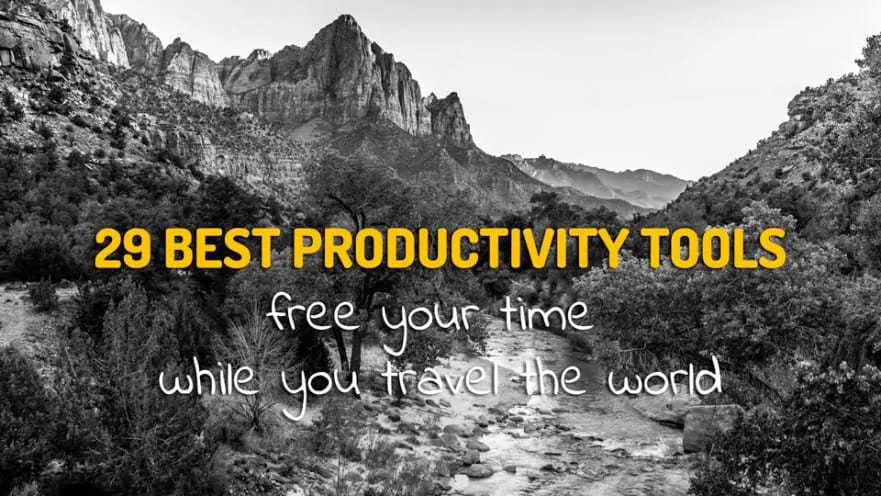

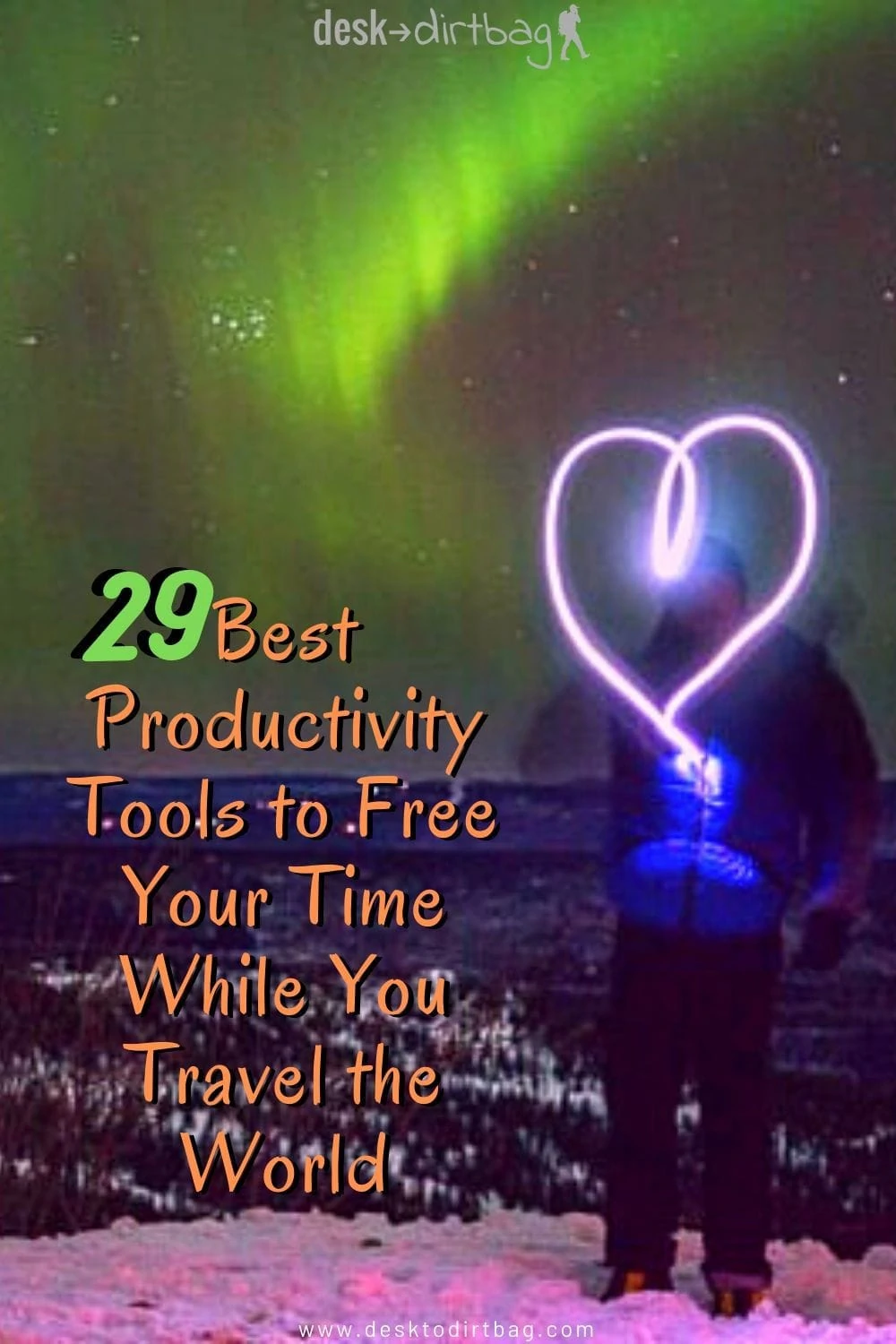
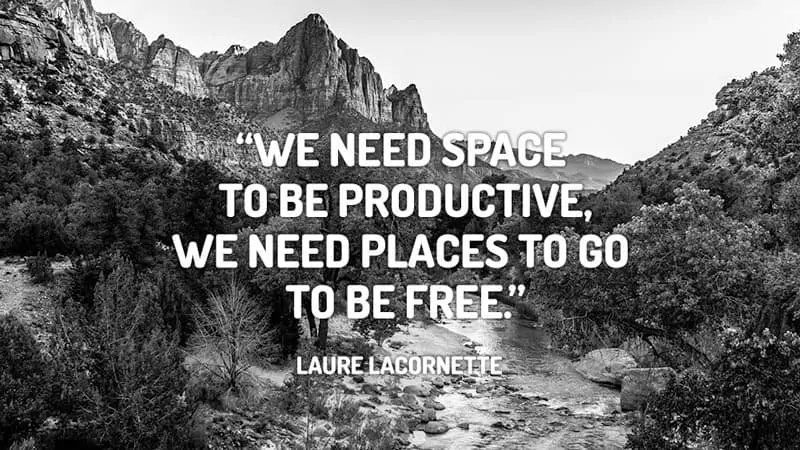
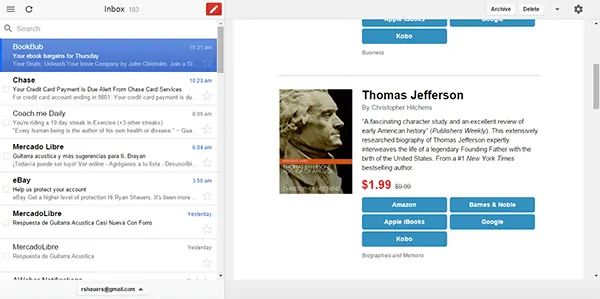
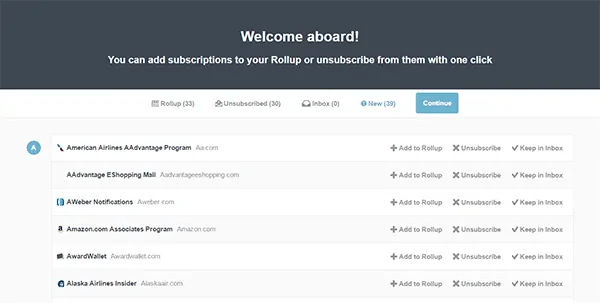
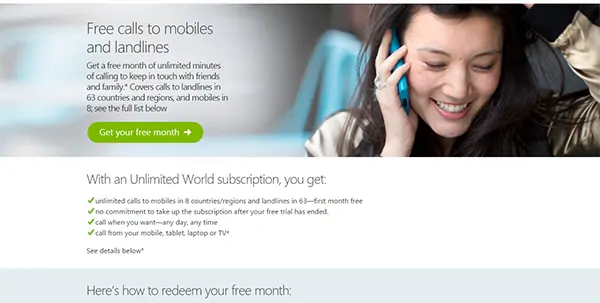
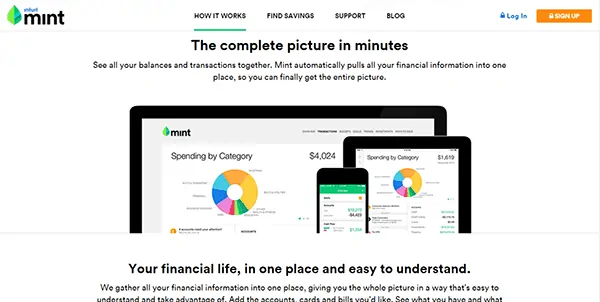
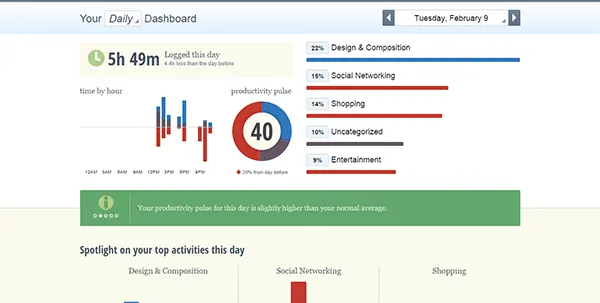
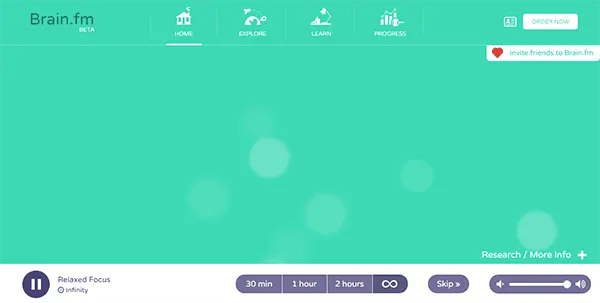
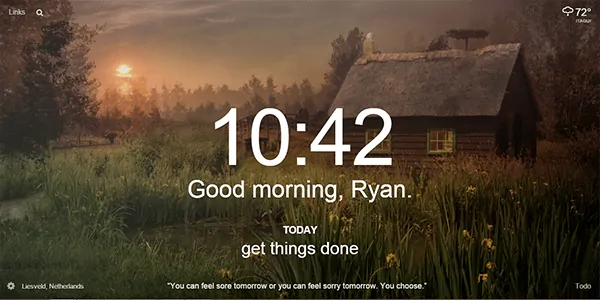
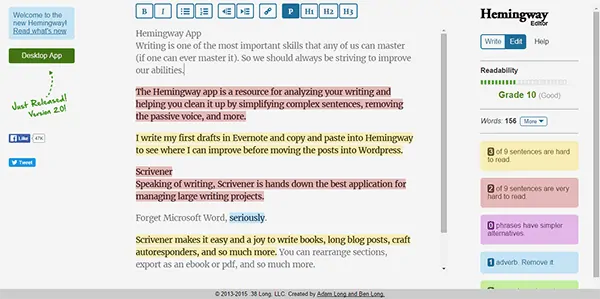
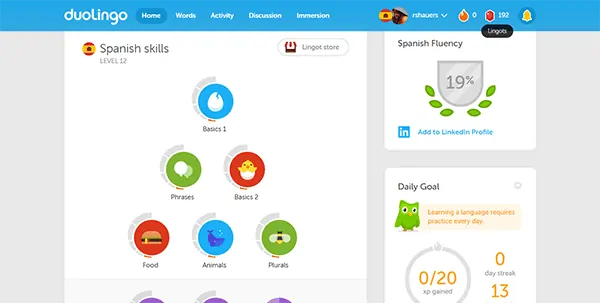
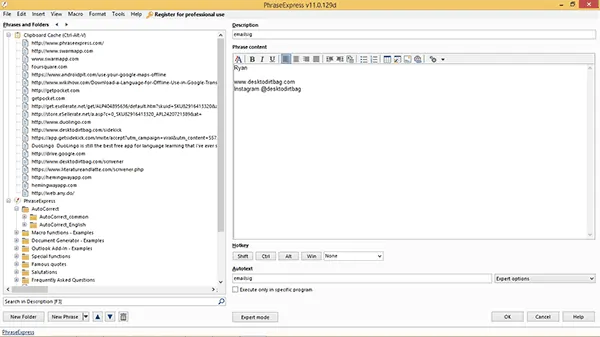
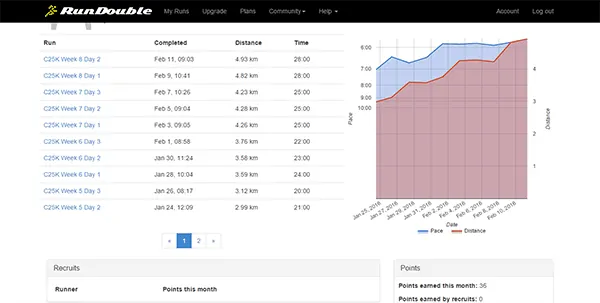
Comments 8
All the tools are very useful. I use many of these but found some new ones to try.
Thanks for the article! As a traveler who still searches for the best solutions to combine traveling and work, I appreciate every tip on how to make this task done. I’ve tried a couple of programs and so far the one that seems to be the most efficient is Kanban Tool ( https://kanbantool.com/ ). It’s very easy to use, doesn’t send thousands of notifications (don’t know about you, but when I sometimes can’t check my email for a couple of days and then open it and see lots of unnecessary messages, I kinda want to close it and never look at it again) and helps me organize my work really well.
Hi Ryan,
Sorry to resuscitate an old post but I was reading it and wondered what you thought of the fuss about Unroll.me earlier this year?
Also, Mac fans have always raved about TextExpander and they now have a Windows version. I used to use Phrase Express but am now a Windows TE convert…
Great list, btw, I use many of these but found some new ones to try.
Cheers!
Author
To be honest, I didn’t really pay much attention to the fuss about Unroll.me — I dunno, some people might be more sensitive about it than others. I just enjoy the fact that it keeps my inbox a little cleaner and I’m not receiving so many notifications when newsletters come through. Glad to hear you found the list helpful, and a few new things to try!
Great resource list!
I already use a number of those programs and services, but have clipped the article into Evernote and added a reminder on it to look further into a few of them I haven’t heard of before.
Now the one thing briefly touched on is Google Maps – but it’s really great to take that a step further and use the My Maps feature of Google Maps. My Maps let’s you pin points, draw lines, boundaries, import hiking routes and so much more. Those markups can then have data added to them to link to web sites, your Evernote research on a place, mark up favorite camping sites and so much more.
Author
That’s a great tip about the personalized Google Maps! I’ve only done a little bit of that over the years, nothing too interesting, but it’s definitely worth taking a look at again! Thanks for chiming off in the comments.
Thanks for including my post Ryan! You’ve got a few here I need to take a look at.
Author
You put together an incredible resource! Likewise, I’ve got to explore some of your suggestions still…